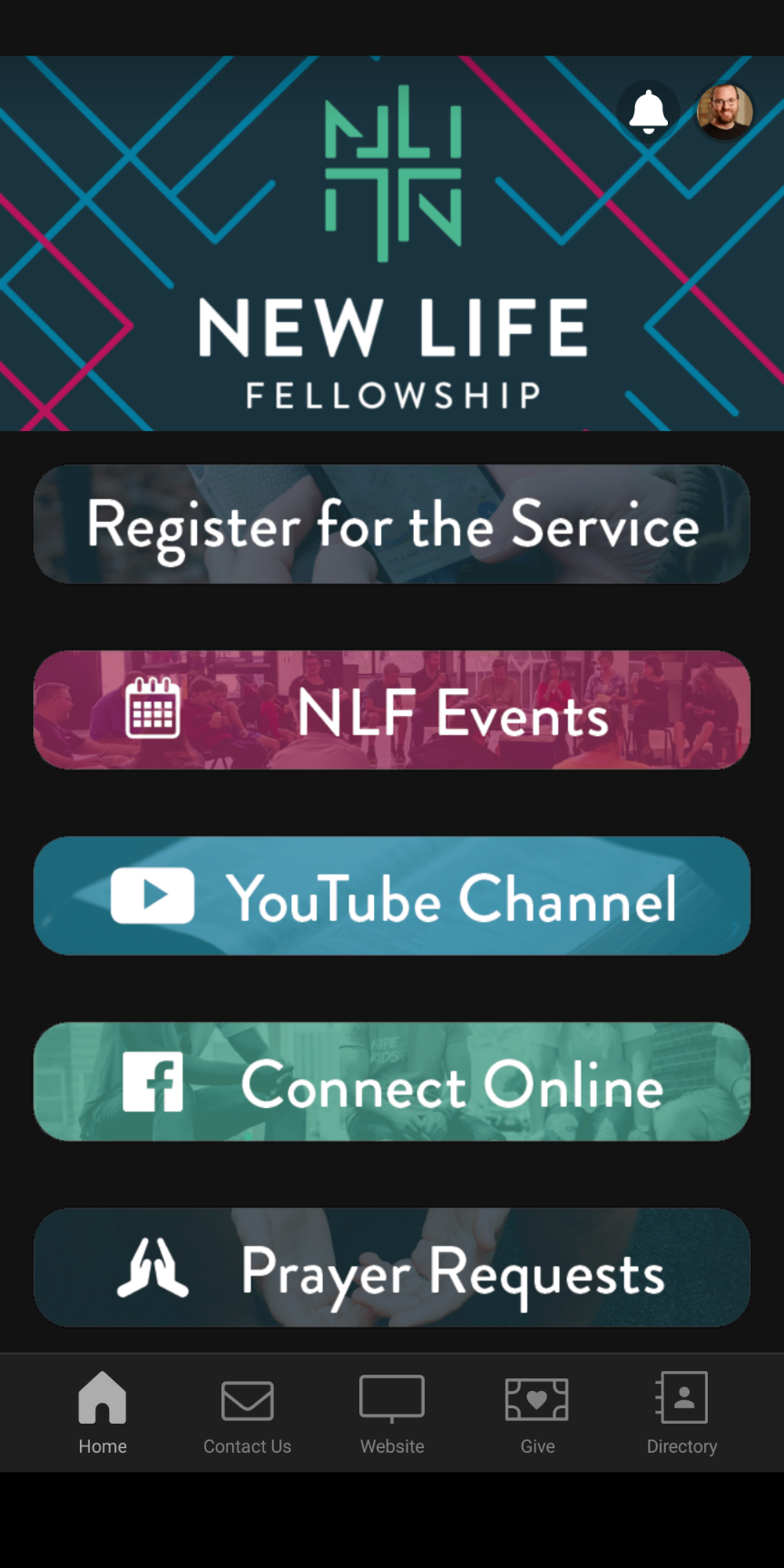Church App
Download the Church Center App today
Download the ‘Church Center App’ by Planning Center on your mobile device today to stay connected and access the New Life Fellowship Directory. The New Life Fellowship Directory is the quickest and easiest way to stay in touch as a community.
Here’s how to download the app and access the directory:
From the Google Play Store or the Apple App Store, search ‘Church Center App’. Download, then select ‘open’.
In the Church Center App, search ‘New Life Fellowship’ in Kitchener, ON.
Select the New Life Fellowship logo.
Use either your mobile number or email for Church Center to text you or email you a code to log in.
Your profile image or initials should appear. Click on your profile and you’re in!
Checkout the directory at the bottom right of your mobile menu. If you don’t have access to the directory or have any questions, please talk to one of our pastors on a Sunday morning.
If you don’t have a mobile device, you can still connect with the Church Center App online.